If you're a tow truck company and your company doesn’t have a business listing on google when you type your company's name into that search bar then, well, we would probably say that you don’t exist.
However, this is more common in the tow industry than you might think.
Google's business listing, or what's called "Google My Business" or "GMB," is the lifeblood of any digital marketing campaign. They're also crucial for reputation management and online presence.
Verifying and optimizing your Google My Business listing is a necessary step if you want to prove to Car Owner that you exist and that you're legitimate. If you do it well, it can also lead you to bigger and better things like ranking high in Google Maps for such searches as “towing service near me”.
Here's how to set up your Google My Business (GMB) listing correctly plus some bonus tips that you may not know about.
1. Getting Verified
Before we start, if you don't have a Towing Google My Business listing for your business yet, you need to create it and get verified. Go to https://www.Google.com/Business/SignUp to sign up for Google Business Listings You'll need to enter your company name, address (including city), and phone number and submit for verification.
You'll be sent an email from Google with a link to a form where you need to enter a code. Enter the code on the page, and click "Submit." It usually takes between three and seven days for this to happen. Once you've done this, you'll be able to see your Google My Business dashboard where you can manage your business listing.
2. Business Name
When you log into your Google My Business account and verify your business, check out the settings page. Click the "Info" tab on the left side of the page and let's start editing our business information. Make sure that your business name matches up everywhere online.
You need your business name to be consistent across all websites so that when someone searches for your business online, they're able to find you easily. It doesn't matter if it matches or not; if it doesn't match, then it can cause issues for customers who will be confused and for search engine rankings down the line.
3. Category Selection
It’s the most important part of your Towing Google My Business Listing Account. If you don't already have the appropriate primary categories, you won't be able to rank for any of the tow truck terms. It's really that easy.
If your primary service is to tow cars, make sure that your primary business category name is “Tow Truck Service”. You don't have any other option.
Add any additional categories for which we provide services in the ‘Additional Services' section.
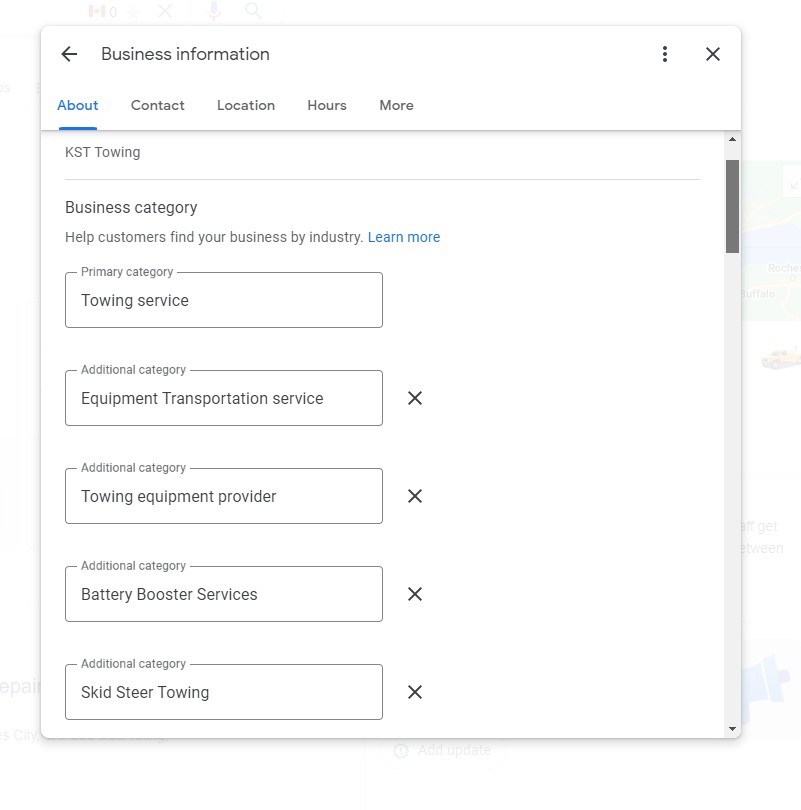
4. Service Area & Radius
Another important part of the Towing Google My Business listing Dashboard is filling out the "About" section correctly.
Make sure your business' physical location is accurately represented online. Otherwise, use that address on any other Internet profiles where your company is listed. For example, if you're listed on Facebook, then use that address for Facebook too.
**CRUCIAL STEP**
- If you want to be considered a tow truck service, mark "yes" for "I deliver goods and services at my customer's location."
- Choose either cities you serve or choose a radius. Choose a radius that makes sense for your business. Don't drive 100 miles if you've never driven that far before. Set the distance to something like 20 miles away.
- Highly recommended: If your office address is a house, choose that you serve customers at the business address. We've tested this method and found it to be effective at increasing local SEO rankings for tow truck companies. If you don't want people to know where you live, then you're less likely to be found by them.
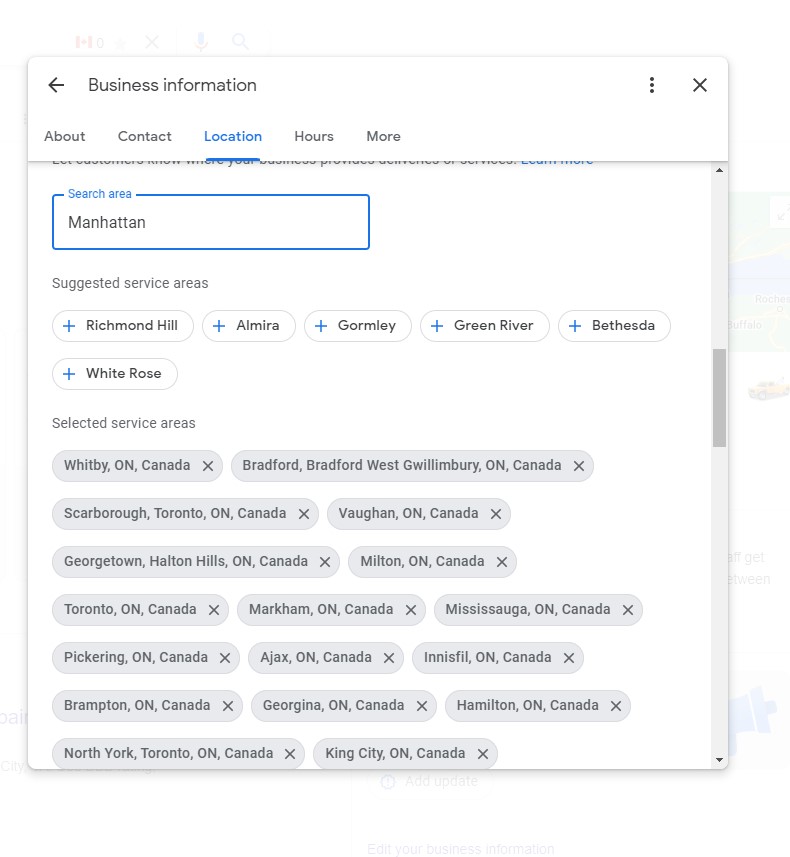
5. Hours, Phone Number, & Website
Listing accurate opening times is important. If you say you're open 24 hours a day but you really close at 5pm, then you could cause headaches for your customers. Make sure they're correct!
Make sure that you enter your correct phone number when creating your LinkedIn profile. You want to use the same one for every online presence you create.
Enter the URL of your company's homepage into the Website field. If you're using www for your domain name, then you should definitely be using www. Otherwise, if you're not using www for your domain, then you We would also recommend putting your contact page or "free estimate" page into the "appointment url" box so leads can easily get in touch with you.
6. Services
It’s new to Google My Business, but it’s an important one. Be specific about this. Create different sections for each category and subcategory of your service. For example “Towing service” could be the category. There may be subcategories for Towing equipment, including transportation services, Car, SUV, Pick-up Truck Towing, Boat, ATV, Golf Cart Towing, Industrial & Construction Equipment, Machinery Towing
Skids, LTL, Building Supply Delivery, etc.
If possible, include a short description.
7. Business Description
Your business description is a chance for you to tell potential clients and Google exactly what you do. What do people know you for? Why do customers choose your service over others?
Don't sell your business unless you're prepared to be spammy in the sales pitch. Sticking keywords into content just because you think they'll help you get ranked better by search engines isn't going to help. You're guaranteed not to see any results from doing so.
When people research your company, they'll see this at the bottom right corner of the Knowledge Panel. It's therefore an opportunity to let them know who your company is.
8. Business Photos
Photos are important for your Towing Google My Business listing. Make sure your logo, profile photos, and cover photos are complete before moving on. Your listings are the lifeblood of what appears on your business page, so make sure they match your brand.
After uploading as many photos as possible, you should continue to add more images, including pictures of your office, job applications, team members, etc.
You can name your photos by adding a description to them before uploading. If you did a towing job in your city, use the filename as "Your City Towing" or something similar. Do these local maps SEO tips help with local maps SEO? We've seen ups, downs, and everything in between, but it doesn't hurt to give it a shot.
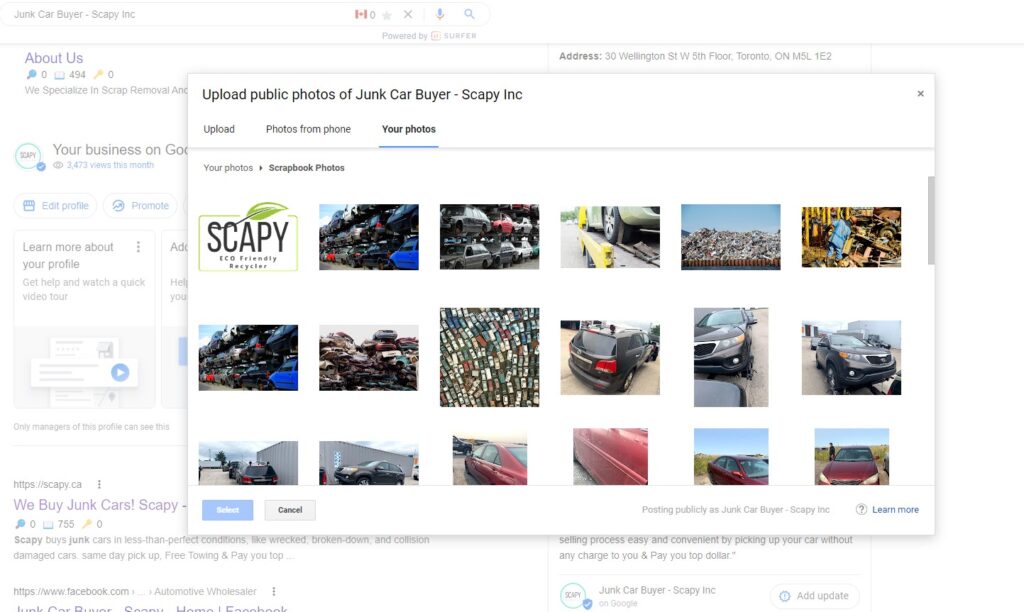
9. Towing Google My Business Listing Reviews
Although this step takes time to do, it is crucial that you build up a collection of Google reviews from customers that you've completed work for.
It not only allows customers to trust you more but Google will also display "Gold Stars" in search results for your business when people come across you through Google's search results.
You can use Whitespot’s Google Review Generator to generate links for sending to customers via email. Clicking this link will take them directly from the product description page to the leave a review form.
If you get some positive feedback, then respond to all of them. Of course, all of them! Even if they're negative reviews. This shows prospects that your business is active and that you care for all of your customers. It also shows Google that you are active within your Google My Business dashboard.
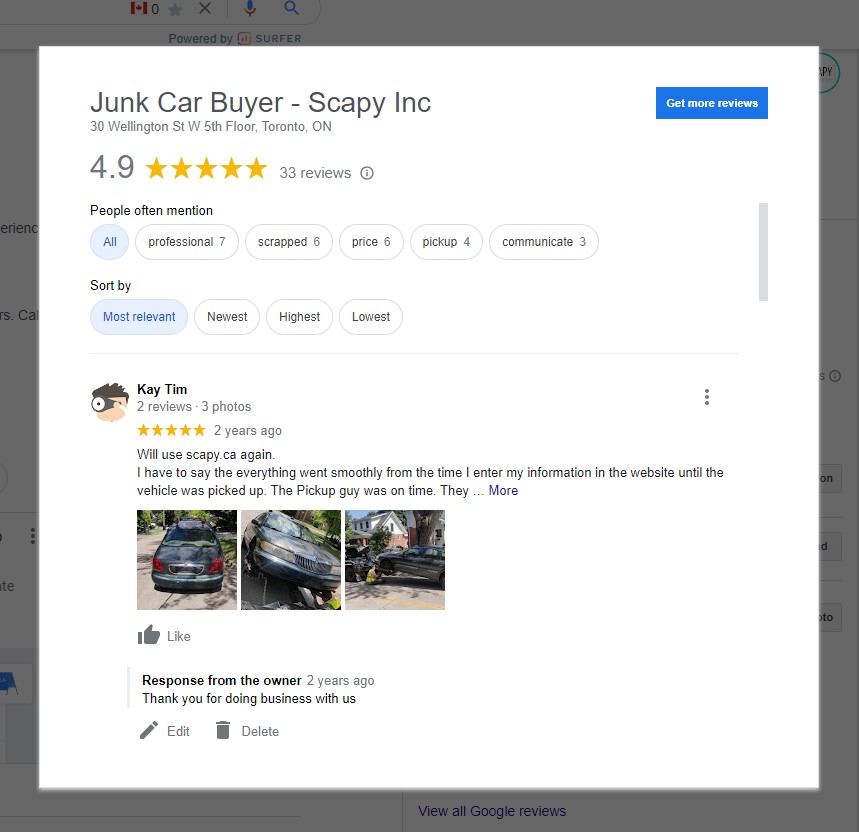
10. Google Posts
Another new feature from Google My Business.
We've been using it successfully for years. It's an opportunity for people to be noticed when they're searching online. Use something special for your offer to attract attention and get people to click through to your site.
Create a new blog post with an image or video describing the offer. Videos work best. Describe the offer in the headline. For our example, we used "up to $25 off!" as a summer special.
Posting offers and news from different sources helps keep your content fresh and interesting for readers If you're found in Google Maps, those offers will be highlighted when clicked, giving you a better shot at getting that phone call from someone who wants to learn more about your business.
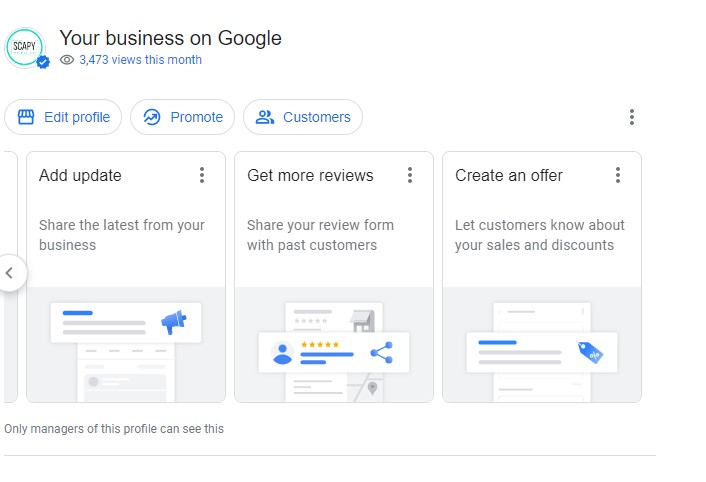
**BONUS: GMB Local Extensions
You can use your optimized Google+ Local page to beat out your competition and get more business very easily.
We'll show you one simple trick for getting leads from Google Ads using this one simple strategy.
Stay Tuned!
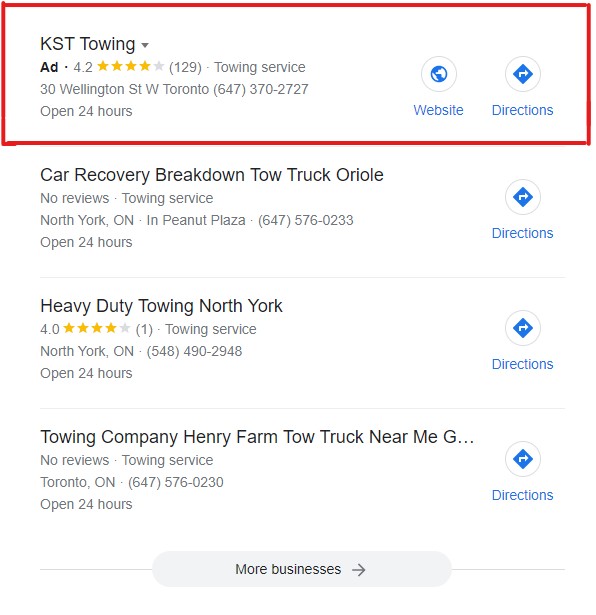
Best Practices for Responding to Negative Reviews
Negative reviews can be challenging, but they also present an opportunity to improve and connect with your customers. Here’s how to handle them effectively:
1. Acknowledge the Feedback
Express Gratitude: Always begin by thanking the customer for their feedback, even if it's negative. This shows that you value all interactions and are committed to improving. A simple acknowledgment like, "Thank you for bringing this to our attention," can go a long way.
2. Show Empathy
Let Them Feel Heard: Make sure to empathize with the customer’s experience. Acknowledge their feelings by saying something like, "We understand how frustrating this must have been for you." This not only shows that you care but also helps to de-escalate any tension.
3. Take Responsibility
Even If It's Not Your Fault: Sometimes, issues arise that may not be directly your fault. Regardless, taking responsibility shows that you're committed to customer satisfaction. You can phrase this delicately: "We are sorry to hear that your experience didn’t live up to expectations."
4. Offer a Solution
Make Amends: Provide a tangible solution to rectify the issue. This could be in the form of discounts, vouchers, or another chance to utilize your service. For example, "We’d like to offer you a voucher for a future service to make up for this inconvenience."
Additional Tips
- Respond Promptly: Time is of the essence. Respond quickly to show that you prioritize customer feedback.
- Stay Professional: Maintain a professional tone throughout your response.
- Follow Up: If applicable, follow up after the solution has been provided to ensure the customer is satisfied.
By following these best practices, you not only address the concerns of the reviewer but also showcase your dedication to high-quality customer service.
Best Practices for Posting on Your Google My Business Profile
Posting on your Google My Business profile effectively can significantly boost your visibility and engagement. Here are some best practices to ensure your posts make the best impact:
1. Conduct Thorough Keyword Research
Before you even begin writing, understand the keywords that your audience is searching for. Integrating relevant keywords naturally into your posts can improve your search rankings and make your content more discoverable.
2. Use Engaging Calls to Action
Different types of calls to action (CTAs) can drive more interaction with your posts. Phrases like “Learn More,” “Call Now,” or “Book Today” prompt different actions and can engage users in various ways. Test various CTAs to see what resonates best with your audience.
3. Keep It Concise
Avoid lengthy posts. Your audience visits your profile to get quick information. Aim to keep your posts under 350 characters to ensure they are easily digestible and speak directly to your audience's needs without overwhelming them.
4. Maintain a Consistent Posting Schedule
Keep your audience informed by posting regularly, at least once a week. This consistency reassures potential customers that your business is active and that your information is up-to-date.
5. Incorporate Visuals
Adding relevant photos to your posts makes them more attractive and can capture the attention of users quickly. Visual content is more engaging and can lead to higher interaction rates.
6. Optimize Landing Pages
Ensure that the landing pages linked in your posts are relevant to the content of the post. Users should find the information they expect when they click through, which helps in reducing bounce rates and increasing user satisfaction.
7. Proofread Your Posts
Before publishing, make sure to proofread your content to eliminate any typographical or grammatical errors. Well-written posts reflect positively on your business and help maintain a professional image.
Summary
By following these best practices, you can optimize your Google My Business posts to attract and retain customers effectively. Prioritize clarity, maintain consistency, and engage your audience with relevant and visually appealing content.
Why Should You Regularly Post on Google My Business?
Regularly posting on Google My Business (GMB) can greatly benefit your towing company. Here are some compelling reasons why you should make this a priority:
1. Enhance Visibility and Engagement Frequent updates on GMB help your business stay visible and engaging. Fresh posts keep your audience informed about your latest services, promotions, and important updates, encouraging them to interact with your brand.
2. Improve Search Engine Optimization (SEO) Regular posts can boost your local SEO. When you create content tailored to your audience's needs, you improve your chances of ranking higher in local searches. Google's algorithms favor active, relevant GMB profiles, which can lead to an increase in web traffic.
3. Timely Communication Posting regularly allows you to communicate timely information, such as seasonal promotions, special offers, or changes in business hours. This ensures your customers are well-informed and more likely to take advantage of current deals and services.
4. Build Trust and Credibility Consistent updates demonstrate to potential customers that your business is active and reliable. By sharing helpful tips, success stories, or customer testimonials, you build trust and establish credibility in the eyes of your audience.
5. Drive Web Traffic Engaging posts with links to your website can drive significant traffic. Whether you're sharing blogs, landing pages, or service details, guiding visitors to your online presence can lead to higher conversion rates.
6. Gain Valuable Insights GMB provides analytics tools that offer insights into how your posts are performing. This data can help you understand what content resonates best with your audience, allowing you to refine your strategy and improve future posts.
By leveraging these benefits, you can effectively use Google My Business to grow your towing company, foster customer relationships, and increase your online presence.
Best Practices for Responding to Questions on Google My Business
Engaging effectively with your audience on Google My Business is crucial for maintaining a positive online presence. Here are some best practices to follow:
Stay Alert for New Questions
- Enable Notifications: Make sure you have notifications turned on to immediately know when a new question is posted. Prompt responses demonstrate attentiveness and can impress potential customers.
Handle Inappropriate Content
- Report Offensive Questions: If you come across questions that are inappropriate or irrelevant, don't hesitate to report them. Google has mechanisms in place to handle these reports and take appropriate action.
Optimize with Keywords
- Incorporate Relevant Keywords: When answering questions, use keywords related to your industry. For instance, if you run a towing company, use phrases like "towing services" or "roadside assistance." This helps boost your visibility in search results.
Provide Concise, Clear Answers
- Be Direct and Informative: Keep your answers short but comprehensive. Clear and concise responses help customers get the information they need quickly, which can foster trust and encourage engagement.
Link to Additional Resources
- Guide Customers to More Information: If a question requires a more detailed answer, provide a brief response and link to a page on your website where they can find more in-depth information.
Maintain a Professional Tone
- Professional and Friendly Communication: Always reply in a professional yet friendly manner. Avoid slang or overly casual language, and ensure your responses reflect your brand's voice.
Track and Analyze
- Monitor Your Performance: Keep track of the common questions and the effectiveness of your responses. This can help you identify trends and improve your future communication strategies.
Following these best practices can help you build a strong, positive reputation on Google My Business, making it easier for potential customers to find and choose your services.
Answering Questions Raised by Potential Customers on Google My Business
Responding to customer questions on your Google My Business profile is a fantastic way to engage with potential customers and control the narrative about your business. Here’s how to do it effectively:
Stay Alert to New Questions
- Enable Notifications: Make sure your notifications for new questions are turned on. This allows you to be the first to respond, ensuring you don't miss the opportunity to convert an inquiry into a sale.
Swift Responses
- Timeliness is Crucial: Aim to answer questions as quickly as possible. Prompt responses show potential customers that you are attentive and reliable.
Keep it Professional
- Maintain Professionalism: Provide clear, concise, and courteous answers. This not only helps the inquirer but also establishes a positive image for other visitors who see your responses.
Utilize Keywords
- Incorporate Relevant Keywords: Use keywords related to your services naturally within your responses. This can improve visibility for people searching for services you offer.
Handle Inappropriate Questions
- Report Inappropriate Content: If you encounter questions that are offensive or irrelevant, report them to Google. They will review and take necessary action to ensure your profile remains professional.
Best Practices for Responding
- Be Accurate and Helpful: Deliver precise and helpful information to address the customer's query fully.
- Engage Directly: Address the asker by name if possible, to personalize the interaction.
- Encourage Further Engagement: Prompt the potential customer to contact you directly for more detailed assistance or to visit your website for more information.
Organizing Your Responses
- Structure Your Answers: Use bullet points or numbered lists if the response requires multiple steps or items to address. This makes the information easier to digest.
- Attach Links: Where appropriate, include links to relevant sections of your website for detailed information.
Final Tips
- Consistency is Key: Regularly monitor the questions section of your Google My Business profile.
- Use Whitespace: Break up large chunks of text to keep your responses easy to read and visually appealing.
- Stay Up-to-date: Adapt your responses based on common trends or recurring questions to ensure you're always providing the most current and relevant information.
By following these guidelines, you can turn inquiries into opportunities and enhance your business's online reputation.
What is a Local Map Pack?
The local map pack is a feature on Google search results that highlights the top three local businesses related to a user's query. For example, if you search for “towing services near me,” this section will prominently display three towing companies near your location.
Why is it Important?
Ranking in the local map pack provides significant benefits:
- Increased Visibility: Being listed in the top three results makes your business more noticeable to potential customers.
- Higher Click-Through Rate (CTR): Users are more likely to click on a business that appears at the top of their search results.
- More Calls and Leads: Enhanced visibility and CTR lead to more inquiries and business opportunities.
Criteria for Ranking
Businesses are selected for the local map pack based on three main factors:
- Distance:
- How close your business is to the user searching for your service.
- Relevance:
- How closely your business matches the user's search query.
- Prominence:
- How well-known your business is, often influenced by factors like reviews, ratings, and online presence.
Understanding and optimizing these criteria can significantly boost your chances of appearing in the local map pack, providing a competitive edge in your industry.
Why is it Important to Rank on Google’s Local Map Pack?
Ranking high on Google’s local map pack can significantly boost your towing business. This position offers a variety of benefits, most notably increasing your visibility to potential customers and driving more calls to your business.
Key Factors that Matter
- Distance: Being closer to the user who is searching increases the likelihood that your business will be featured. This means potential customers can find your towing services more quickly when they need immediate assistance.
- Relevance: Google prioritizes businesses that closely match the search query. Ensuring your business information is accurate and up-to-date enhances your chances of being seen as a relevant option.
- Prominence: Popularity matters too. The more positive reviews and credible backlinks your business has, the more likely it is to appear in the local map pack. This gives your towing company a competitive edge.
Advantages of Being in the Map Pack
- Higher Click-Through Rates: Listings in the local map pack are frequently clicked, offering you higher visibility compared to standard listing results.
- Competitive Edge: Showing up in these top spots sets you apart from rivals who might not be as visible, potentially leading to more business for you.
- Increased Calls: With your contact details readily accessible in the map pack, customers are more likely to call your business directly, increasing your call volume and potentially boosting your revenue.
By meeting these criteria, your towing company can gain a prominent spot on Google’s local map pack, ensuring you remain competitive and attract more local customers.
